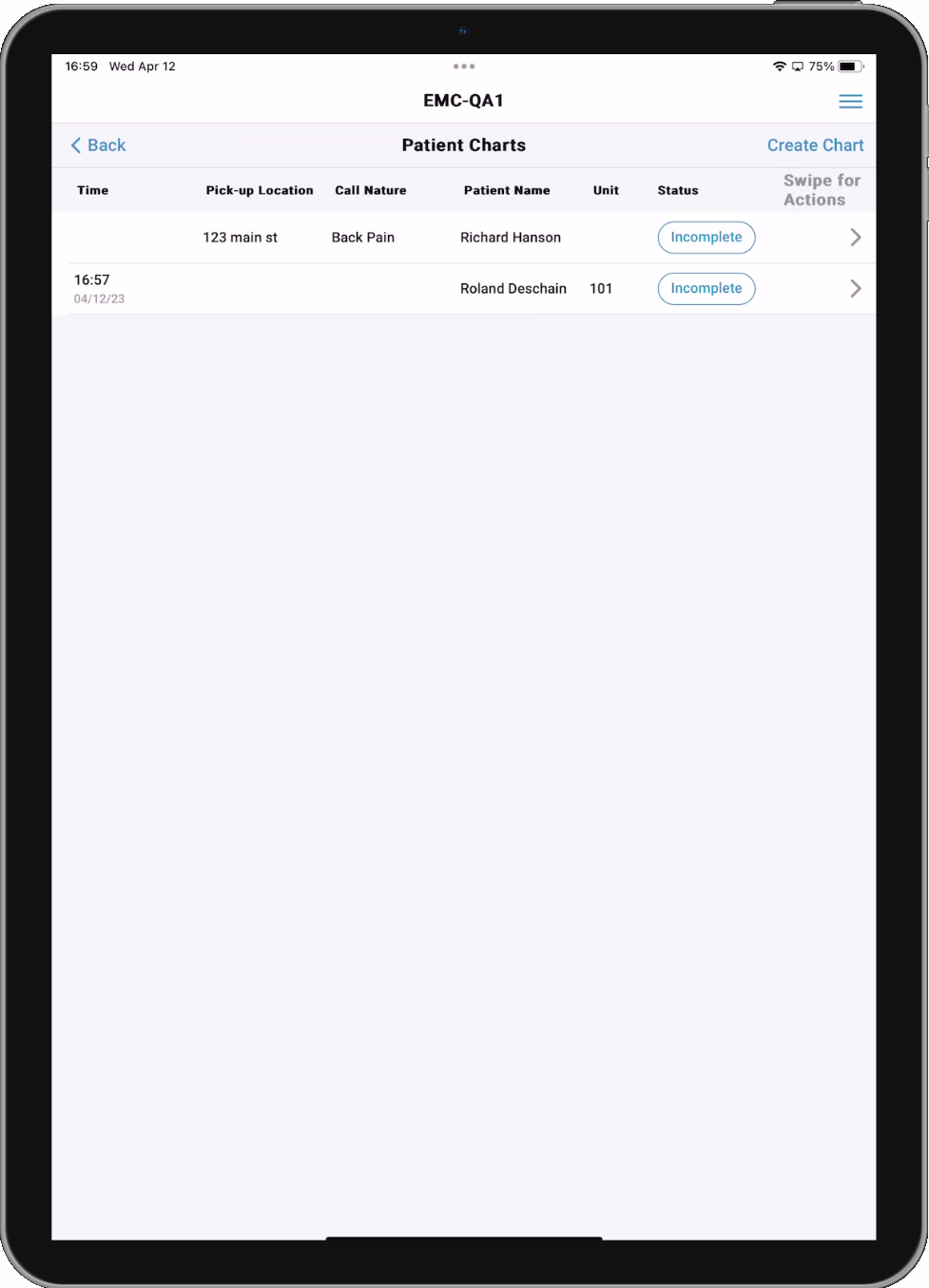Patient Charts
The Patient Charts screen lists all of the PCRs that currently live on the device. Once a chart is uploaded to ZOLL emsCharts Web, it will be removed from this list.
You can tap on an existing chart to open and edit it, or you can swipe left and tap Delete to permanently remove it. Tap Create Chart in the upper-right to start a new PCR. Whether you open an existing chart or start a new chart, you will be brought to Patient Care Report screen.
Note: Field defaults configured in ZOLL emsCharts Web are respected and will be populated in charts created in ZOLL emsCharts NOW. When creating charts via CAD Import, the fields selected for import will overwrite field default values. Imported Patient Search data will also overwrite field default values.